Illustrator training online. Free mini-course “Adobe Illustrator for beginners. Working with sublayers
What will you learn?
Gain knowledge of tools and interface elements that allow you to work confidently and comfortably;
skills in constructing and editing Bezier curves necessary to create vector graphics of any complexity;
skills in designing vector graphics in reversible mode, allowing you to prepare graphic layouts of almost any complexity and orientation;
skills in working correctly with color in Illustrator;
skills in working with artistic tools and design attributes necessary to create illustrations;
text creation and formatting skills;
skills in preparing layouts for print and web;
get acquainted with the possibilities of automation and expansion of standard functionality.
View course program
This is a hybrid course of 15 lessons, where the theoretical part is collected in the format of video lessons, and the practical part is entirely carried out in 7 interactive online classes. The emphasis is on quality feedback and interactive work on specific techniques and techniques.
This is a new online course format, thanks to which you will have maximum personal time from the teacher when working on specific “cases”.
You get more feedback from the teacher: more work on mistakes and more answers to your questions.
In your Personal Account you have unlimited access to video lessons. The whole theory will stay with you for life and you can repeat it at any time.
The best way to set the right expectations for the course is to look at what your predecessors have achieved. We have created a page where we constantly upload student work. If you doubt your abilities, teaching methods through an online format, or anything else, go to the page and see the results. Their authors, like you, started from scratch, without any initial experience. Evaluate their progress.
Who is this for?
The course is intended for computer graphics professionals, graphic designers, web designers, illustrators, technical illustration specialists, or any other professional whose work involves graphic design or the production of vector graphics and graphic content for any media and purpose. The course is designed for beginners, those who are just starting to work in any related field, and will provide the opportunity to learn and master everything necessary to successfully use the application in practice. The course will also be very useful for specialists who already have initial experience with the application, but want to systematize and expand their skills and knowledge and reach new horizons.
What will you need?
To successfully work with course materials, Adobe Illustrator CC must be installed on the student's computer. This version of the program is available as part of a subscription to Adobe Creative Cloud. You can start learning with a trial version of the subscription. The student must be a confident MacOS or Windows user. Knowledge and experience in the program or other programs (Photoshop or InDesign) is not required, but is encouraged.
If you are enrolled in any school course on Adobe software, you can sign up for an educational subscription to the entire Creative Cloud package with a 60% discount. To do this, in the “Students and teachers” section you will need to confirm your “student” status. Write in support of the school (red button “Ask a question”) for more information on how to verify your Profile Student status.
Absolutely delighted!
Pottier MariaEverything is great! The only thing missing were examples of work that can be done in the program. It would be great to learn more about brushes and practice with them. And the rest is all cool.
Palaria GannaThis is my second course at the RealTime school (the first was Adobe Ps/Professional course) and I’m not going to stop there. The teachers here are very competent and, most importantly, all positive people. The information is presented literally “at your fingertips”, which is very helpful in understanding the programs, and not a stupid theory, after which nothing is clear =) I would like to express my special delight to the teacher of this course, Victoria. I wish there were more such wonderful people, that’s true! Generally. I am very pleased with the course, I received the maximum amount of information and even had time for normal practice. I recommend it to everyone!_!
Mushroom MariaHigh level of presentation of the material, accessible explanation of all complex issues, assistance in any questions that arise. All acquired knowledge was practiced through practical assignments. The teacher is a true professional!
Arbatskaya OlgaThis is my second time studying at your school and I had certain expectations based on previous experience, I got what I expected, even more. The building, the atmosphere. Oh Cool!
Ivanova Elena | MoscowI am delighted! Before attending this course, I did not know how to “hold a mouse in my hands.” BUT now I know the intricacies of computer graphics and will try to develop in this area! I am very grateful to Victoria Dorozhko for her attentiveness, accessible language and patience!
Kravtsova AnastasiaThis is my first serious computer course; before that there was a course on web programming and web design, which lasted for 3 months. Incomparable impressions and knowledge gained. I like your version of immersion better; without being distracted by anything, you study in detail the tasks assigned to you. Small groups greatly simplify work and create conditions for dialogue and constant contact: listener-teacher. I think that another 2 days would not be superfluous, to consolidate something, to focus on something, perhaps it would be ideal to make the course 7 days. The teacher is beyond praise, his knowledge, practical experience, enthusiasm and attitude energize and give an incentive to learn everything to the maximum and get everything you need. NO question is left unanswered.
Timusheva Irina | SyktyvkarA clearly structured course provides a good understanding of information. Each person has the opportunity to discover for himself what he needs. Sergey is well versed in his business and will give a clear and competent answer to any question. Thank you for the course.
Latkina SvetlanaI would like to note Sergei’s excellent professional skills as a teacher. New and quite complex information is presented to them competently, simply, easily and at the same time only to the point and not at all vague. In such a short period of time, a person who has no idea about Illustrator receives excellent basic knowledge that he can develop and improve himself. Thank you!
Matlashenko AlinaFine. It would be great to combine it with indesign or after... In terms of time, it’s better from 9 to 20-21. And make a contract form. So that everything looks serious at the reception.
Kashin AlexanderGood and useful, but not everything is clear from scratch and is put off.
Butrym AnastasiaWell structured informative course. In addition to familiarization with the program itself, the knowledge necessary for the normal implementation of the work is given. Features of the printing house, creating graphics for websites, the subtleties of using color modes for different works, etc. Thank you very much to the instructor for your patience)
Vaiger Ekaterina | MoscowA good start for ambitious plans for the future
Churkina LyudmilaIt’s a good course, it’s not for nothing that a friend sent me here. What was presented to me in 5 days and in a year at the institute was not given. The whole program was thoroughly chewed over. In general, I'm satisfied. I want to come and study next year. Plus I met and talked to nice people. Thank you.
Govorushkina AlexandraSuper! More cool! Very cool, etc. Everything is fair!))
Sokolova Ekaterina | Rostov-on-DonThank you for this course, it gave me a lot of information for subsequent conversion into skills :-) Sergey is a wonderful teacher and experienced designer, it was very interesting to listen to him, communicate with him and gain knowledge from him. It was not possible to get used to the ten-hour schedule from the first day, but these are rather personal characteristics :-).
Rybalchenko IgorThank you very much, I really enjoyed the courses. I hope we will have time to rehearse the knowledge we have acquired more before everything is forgotten. In my opinion, a group of 10 people is difficult for both the teacher and the students. In the future I would like to get into smaller groups)
Alifanova Ksenia | KaragandaMost likely you know that there are two types of graphics − raster and vector.
A raster image consists of many small cells - pixels, where each pixel has its own color. A raster image is easy to recognize by simply enlarging it by 200%, and very quickly many small squares will become noticeable - these are pixels.
The two most popular raster formats are: JPEG, PNG.
Raster graphics are useful for photorealistic images. Photography is also raster graphics. It is with her that you and I work in Adobe Photoshop.
Unlike raster images, vector images do not consist of pixels, but of many reference points and curves connecting them. A vector image is described by formulas and does not require information about each pixel. Thanks to this, vector images do not lose quality as they increase in size and take up less space.

Vector graphics are used for logos, illustrations, icons, and technical drawings. But it is not suitable for working with photorealistic images.
The most popular vector formats: SVG, A.I., ac the most popular vector graphics editor - Adobe Illustrator.
As you can see, each format has its pros and cons, so if you work with graphics, then ideally you should be able to work with both raster and vector graphics.
Over all the years of the existence of the Photoshop Master project, we have given you lessons only on raster graphics. But our subscribers and clients often asked us to recommend them quality vector graphics tutorials. And today we can safely recommend such materials to you, because our friendly project “Videosmail” has released a new training mini-course - Adobe Illustrator for beginners.
You can study the first three lessons of this mini-course today:
Lesson 1 - Introduction to the program
Lesson 2 - Adobe Illustrator Interface
Lesson 3 - Stroke and Fill
Lesson 4 - Tools in Adobe Illustrator
Lesson 5 - Rendering an Image
Lesson 6 - Working with text
Practical lesson for consolidation
If you liked this course and want to further develop in the direction of vector graphics, then I have good news for you.
Already on Monday -12th of Februarywithin the framework of our friendly project “Videosmail”, a large course by Veronica Polyakova is being published, which is called"Super Illustrator".
In this course you will find71 lessons, and during your training you will createmore than 25 own illustrationsand collect a full-fledged portfolio that will help you find your first clients.
You can find free training, courses and lessons on Adobe Illustrator, but how much do you think the authors invest in this?
In addition, most of the courses on the Internet are presented on English language, and without special knowledge it’s impossible to figure it out. To close this issue, the authors from VideoSmile have prepared “Super Illustrator” course in Russian.
Course trailer
“Super Illustrator” course
With 10 years of experience in the design field, Veronica creates illustrations, logos, identity, web and motion design, interface development, graphics and much more. Among clients:
The acquired skills will be useful in creating a corporate identity, logos, business cards, book design, illustrations, doodles, website layout, motion design...
Take the first three lessons for free
Lesson 1 Lesson 2
The peculiarity of the training course is that it lasts more than 15 hours of video lessons.
The course examines in detail all the capabilities and tools of the Adobe Illustrator program from scratch to professional heights.
Main features of this course

Hometasks
The assignments will be checked by your mentor - and you will receive detailed comments on each of them.
“Super Illustrator” course program
The Super Illustrator course program includes 71 lessons, comprises 12 chapters And 11 homework assignments.
Chapter 1.
 Chapter 1
Chapter 1
Includes 5 lessons.
You will learn in what areas you can use vector graphics, what its essence is, and also understand the capabilities of the program.

Includes 12 lessons and 1 homework.
The course will help you become familiar with the simplest shapes and how they are used in web design.
In addition, you will learn how to create simple icons for social networks. Homework involves creating a set of 5 icons based on simple shapes.

Includes 8 lessons and homework.
Talks about the main tools used to create a vector - the pen and Bezier curves. As homework, use the described tools to draw a sketch on the topic “Travel.”

Includes 6 lessons and homework.
The topic of this section is text as a vector object. In this chapter of the illustrator training course you will learn how to work with texts, create posters and posters.
They will tell you how to select fonts, work with line and letter spacing, prepare text to fit into a composition, and design various illustrations using text. As homework, you need to create an illustration for a T-shirt using text. Any font can be used as a basis.

Includes 6 lessons on the topic of raster images and masks.
The lessons will help you quickly incorporate photographs and other raster images into illustrations. Additional knowledge will help you create even more vibrant and original compositions.
In this chapter, you'll learn about clipping masks, blending modes, tracing complex objects, and at the end, you'll create a wonderful card using all the skills you've learned. Homework: designing a music poster.

10 lessons on the topic "Isometrics. Alignment, simple and polar grids.”
The lessons will teach you how to create presentations, infographics, align objects in several ways, and work with isometry and polar symmetry. Homework: Drawing a postcard with a vector image created in isometry.

4 lessons, united by the theme of working with colors and gradients.
You'll learn how to choose colors for your work, use and customize complex gradients, and add various effects to texture your illustrations. Homework: drawing an illustration based on gradients and noise.

Includes 4 lessons about seamless patterns.
As a result, you will learn how to create packaging for various products, select textures, colors, and make seamless bases. Your homework will be to create a pattern as an element of your corporate identity.

Includes 5 lessons about brushes and creating texture vector brushes.
If the capabilities of a standard pen are not enough, you need to create your own brushes with an original texture. As a result, you will learn how to implement projects of almost any complexity, and you can hone your skills by creating your own T-shirt design with a character. Homework: creating a sketch using brushes.

Consists of 6 lessons.
Allows you to hone theory and practice on the topic “Volume effects, 3D and perspective.” You will learn about more advanced effects such as glow, shadow, deformation, blending. From this you will create 6 posters. Homework: drawing an advertising flyer for a cultural event.

Includes 2 lessons , the theme of which will be vector realism.
This will teach you how to create realistic portraits using the mesh tool and gradient mesh. Homework will be to draw a vector portrait from a photograph.

Based on 2 lessons on working with logos.
To consolidate your knowledge, together with your teacher you will create 3 logos using different techniques. Homework: Independent development of a logo for the company.
Bonus chapter Illustrator vector graphics course dedicated to motion design and animation. The bonus section consists of 6 lessons that will teach you how to prepare an illustration for animation and bring it to life in After Effects.
The Super Illustrator training course will allow you to create 25 real works for your portfolio. It is enough to post them on a site like Behance to attract your first customers and find a job.
Who will benefit from a course on vector graphics in Adobe Illustrator?
The course will be useful if you:
- Do you want to learn how to create illustrations and graphics?
- Increase your level.
- Do you dream of becoming a web designer and creating icons and other website elements?
- Motion designer or someone who wants to create animation.
Our blog has accumulated more than a hundred Adobe Illustrator lessons. And looking at all this wealth, I somehow thought that this could turn out to be a full-fledged course. You just need to select lessons from simple to complex with topics that maximally cover the basic functionality of Illustrator. This is exactly how the free course for beginners "Basics of Adobe Illustrator" appeared.
The first enrollment in the course "Basics of Adobe Illustrator" has already completed successfully. All classes, homework for them, as well as results and reviews from students can be found in the vk group - Adobe Illustrator Basics.
The course is now available for individual study. You can study without a group on your own at a pace convenient for you. The Adobe Illustrator Basics course is very easy to understand. Each lesson will take 30-60 minutes to complete. And you will master the basic functionality of Adobe Illustrator quickly and easily.
All lessons in the course "Basics of Adobe Illustrator" are made for the English version of Illustrator. If you have a Russified version, then here you can download the translation of the menus and commands - press me. But in fact, it is better to study using the English version of Ai, since most of the information on the network is posted on the original Illustrator. The Russian version has fewer lessons and instructions.
The Adobe Illustrator Basics course is free. But if you like the lessons, you can help in the development of our project - repost and tell your friends.
Below you can find the lesson plan. Follow the links to the lessons and good luck in your creative endeavors.
Adobe Illustrator Basics - Course Outline:
In this tutorial we will begin our introduction to Adobe Illustrator. With the help of simple shapes and some tricks we will draw a heart shaped icon.
In this lesson we will draw a character, a cute girl in Flat style. Rectangles, ellipses and triangles - this will be enough to complete the task. And at the end we will add some text.
It's time to work with color. We will draw an owl icon and select colors for the illustration. Adobe Illustrator has a lot of interesting gadgets for this.
In this tutorial we will work with gradient fills, transparencies and blending modes. To do this, Illustrator uses the Gradient and Transparency panels.
Gradient Meshes are a very powerful tool in Adobe Illustrator. You can do a lot of cool visual effects with meshes, and of course realism in illustration.
In this tutorial we will learn how 3D effects work in Adobe Illustrator. With the help of simple modeling you can create a 3D image of a mug with a funny smiley face.
In this tutorial we will learn about the Appearance panel in Adobe Illustrator. Yes, yes, this is the same panel with which you can create graphic styles.
You can do a lot of cool things with symbols in Illustrator. In this tutorial we will create a winter background using snowflakes. And symbols will help us a lot with this.
In this tutorial we will draw a mandala using the Pattern Brush. To be honest, you can’t call this drawing, because we will build a mandala on a circle, using the capabilities of the brush.
10. Seamless patterns in Adobe Illustrator
This time, follow the link for a video tutorial on how to make a pattern in Ai. The topic of seamless textures in Illustrator is quite extensive, so I chose the video format for this tutorial.
Looks like you're ready to draw something cool. I propose to make an illustration of a drone from the movie Oblivion. The flat style suits the theme well and the slanted shadows add drama.
Course support
If you have any questions, ask them in the comments to the lessons. I will be happy to advise and help in difficult moments.If you want me to check your illustrations for lessons, the course provides paid support. As part of this support, you will be able to send your vector files to me by email. I will give feedback on what turned out well, and where it is necessary to improve or even correct technical errors in the vector. If your goal is to pass the exam on Shuttesrtock or other microstocks, then I will check your exam papers and help you pass the exam. So if you really need support with the course, then the button is below. On the payment page, select a convenient currency, payment method and fill in your contact information.
 All types of RNA. Structure and functions of RNA. Types and types of RNA cells
All types of RNA. Structure and functions of RNA. Types and types of RNA cells In which word is the letter denoting the stressed vowel sound correctly highlighted?
In which word is the letter denoting the stressed vowel sound correctly highlighted? Military Medical Academy named after
Military Medical Academy named after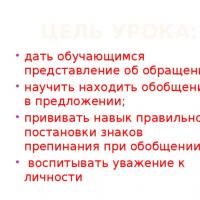 Presentation on the topic "appeal" Punctuation - spelling warm-up
Presentation on the topic "appeal" Punctuation - spelling warm-up “Indecent peace”: how the Treaty of Brest-Litovsk influenced the course of Russian history
“Indecent peace”: how the Treaty of Brest-Litovsk influenced the course of Russian history Political reforms of Peter I
Political reforms of Peter I Astakhov Pavel Alekseevich, lawyer: biography, personal life, career
Astakhov Pavel Alekseevich, lawyer: biography, personal life, career